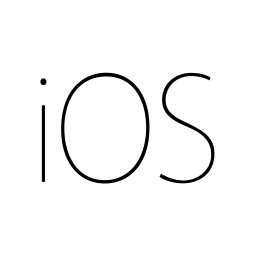Overview // Supported browsers
Timestamp is designed to run on modern desktop and mobile browsers. You can access Timestamp wherever you have an Internet connection via any device running a supported browser with Javascript enabled.
If you are unsure what browser you are currently using, go to https://www.whatismybrowser.com/ where you can find out and see if you are up to date.
Internet Explorer
For the best, richest experience with Timestamp, we strongly recommend that you do not use Internet Explorer. Where possible use a modern browser like Google Chrome or Firefox, or Microsoft's Edge.
Internet Explorer 11 users are not blocked from accessing Timestamp, but we can make no guarantee on whether all or any features work or will continue to work in the future.
Older Internet Explorer Versions
Timestamp will not work with Internet Explorer versions older than 11. Internet Explorer 10 support finished 01 September 2016, IE 9 10 March 2015 and IE 8 8 April 2014.
If you are unable to upgrade to a newer Internet Explorer, we recommend looking at alternatives like Google Chrome
Mobile browsers
Timestamp has been optimised to work with iOS Safari and Android Chrome. If you only have access to an older Internet Explorer, we would recommend using a mobile browser instead.